PREINSTALL CHECKLIST
WHAT IS SPECTO?
Specto is a new tracking system for centers, bowlers, and coaches. It records information about the bowlers’ shots using a high-power sensor and displays this data on an easy–to-use app designed for mobile devices, or the coaches app, for Windows based devices.
The bowling center is able to control the Specto system using their Center Dashboard and can easily turn Specto on and off on each lane. The Center Dashboard is a management tool that is installed on a selected computer in the center (must run Windows 8.1 or higher). Bowling Center personnel can access the Center Dashboard by entering an authentic email address which will be set-up during installation. Once this email is entered, bowling center personnel will select a lane in the Center Dashboard and click “ON” to allow the customer access to use the Specto system. The customer will then be able to log into that particular lane that was given to them.
HOW IT WORKS….
Specto Configuration
Specto Go Configuration
For a regular Specto, the sensor is mounted using an isolation bracket that will attach to the foundation at the predetermined location. The sensor must have a clear path to the bowling ball as it travels down the lane; however we understand that most bowling centers will have some type of scoring camera or sensor which may be mounted on the gutter capping. To help with this obstacle, we have designed a form that must be completed to help determine the optimum location to install the Specto sensor.
For a SpectoGo system the sensor is mounted to a bracket that can sit on any lane or adjacent to it at lane level height. The sensor can see up to 5 lanes worth of data (the 6th will be where the sensor is sitting). It will need to be calibrated every time it is set up.
Included in either kit are two cables that will run to the sensor. The first is the power cable to power up the sensor assembly, and the second is a network cable. In a Specto system the network cable will run from the sensor back to the Controller assembly that will be mounted on the curtain wall above the lanes that the sensor is installed. In order to send information up to the cloud and out to the devices, an established network cable must be in place at the location of the controller. It is very important that this network cable is in place prior to the install date and must be verified that is in working order. The network must allow DHCP connections. This network cable, supplied by the bowling center, will come from the bowling center router and plug into the controller. In the end, with the entire system installed and the controller powered up, an IP address will show up on the sensor after the 3 minute initial boot up.
In a Specto Go, the computer must have access to a Wi-Fi network to be able to communicate with the cloud.
ARE YOU READY?
Now that you understand the basics, complete the pre-installation checklist and submit the form. You will receive a call back from a Specto Specialist to review the application and see if Specto is the perfect match for you!